You can use our website to request cancellation of your web hosting service. You will have the choice of either an immediate cancellation, or you may request that the cancellation take place at the end of your current billing period (i.e. at the next renewal date). Here's how:
(NOTE: The links below will open up a new window or tab)
- Log into our Billing & Support system.
- From the My Services menu (towards the top of the page), choose My Hosting Accounts.
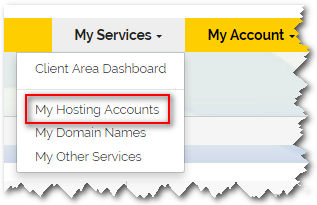
- Click Manage to the right of the hosting account you wish to cancel.
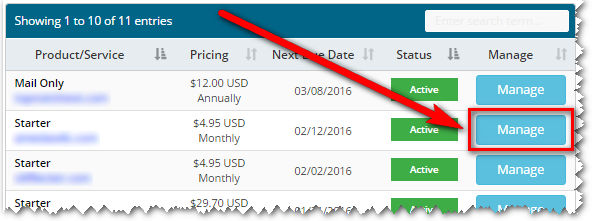
- On the left-side menu, choose Request Cancellation.
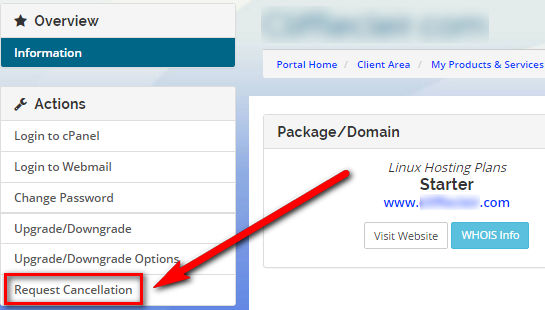
- In the drop-down menu, choose when you want the hosting account to be cancelled. Your options are Immediate or End of Billing Period, then click Request Cancellation.
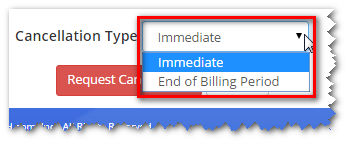
- You will receive an email confirmation of your cancellation order, and when the hosting account is actually cancelled and removed from the hosting server, you will receive a final confirmation email.

