To check if you have a credit card on file already:
- Log into the QTH.com Billing System at https://hosting.qth.com.
- On the top menu, click Account then Manage Credit Card.
- If you have a credit card on file, it will show the type of card, the last four digits and the expiration date. See example below:
If you have no card on file, it will simply say "No Card Exists".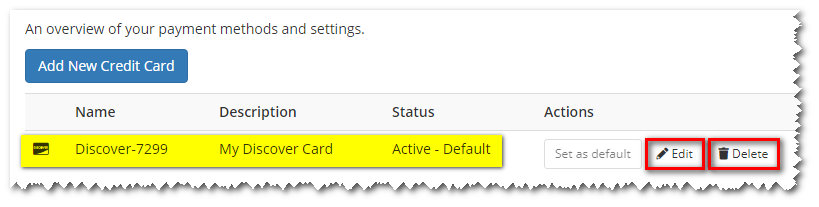
- Log into the QTH.com Billing System at https://hosting.qth.com.
To save a new credit card:
- Log into the QTH.com Billing System at https://hosting.qth.com.
- On the top menu, click Account then Manage Credit Card.
- Enter your new credit card information into the form at the bottom of the screen and click Save Changes. See screen shot below:
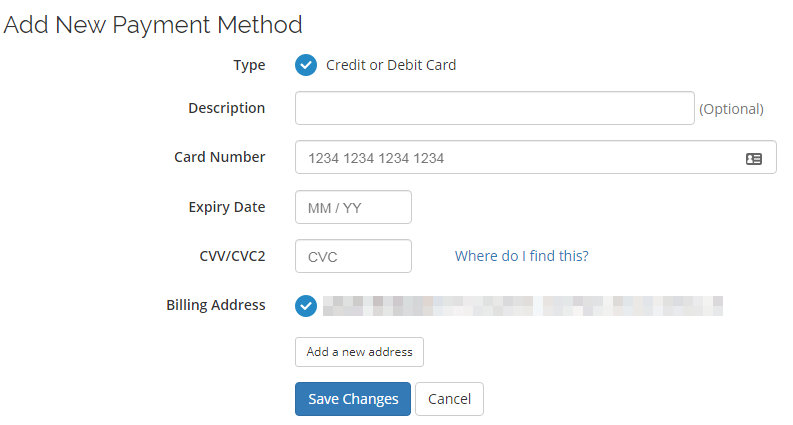
- PLEASE NOTE: If you have any invoices that are already due, our system may not automatically use the new card to pay the invoices. It would be best for you to pay the invoices manually. Simply visit the View Invoices page to pay any due invoices.
- Log into the QTH.com Billing System at https://hosting.qth.com.

