QTH.com web hosting customers have access to a web visitor statistics system called Advanced Web Stats (AWStats). AWStats is found in your cPanel control panel: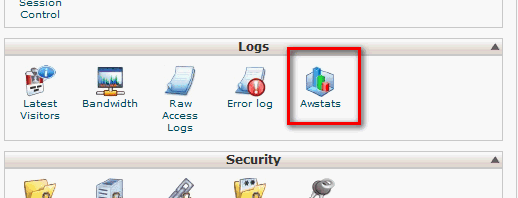
If you do not know how to access your cPanel, please refer to your Web Hosting Instructions email that was sent to you when you first signed up for service, or see this page.
If you would like to see an EXAMPLE of what AWStats looks like, see the AWStats Demo Page.
Here is a free AWStats Tutorial Video. You can ignore the "System Requirements" section, as our server already meets these requirements. You do not have to do anything to use AWStats -- it is already installed and working for you.
Here is a Glossary that defines each of the terms in AWStats, including Unique Visitor, Visits, Pages, Hits, Bandwidth, Entry Page, Exit Page, Session Duration, Grabber, Direct Access / Bookmark, Add to Favorites, HTTP Status Codes, and SMTP Status Codes.
- 1 A felhasználók hasznosnak találták ezt

