Our billing system allows you to easily upgrade or downgrade to any other web or email hosting plan that we offer. If you are upgrading, the billing system will automatically calculate the difference in the cost, and pro-rate the difference, for the balance of your current hosting agreement. Thus, you don't lose anything by upgrading at any time! You may also use the same process to downgrade your hosting plan.
NOTE: If there is already a web hosting renewal invoice issued, then you will not see the Upgrade / Downgrade option. There are other situations where the option may not be available. Please contact QTH.com Support for assistance, if this is the case.
To upgrade or downgrade your hosting plan:
- Log into our Billing & Support system at https://hosting.qth.com/.
- From the My Services menu (toward the top of the page) choose My Hosting Accounts.
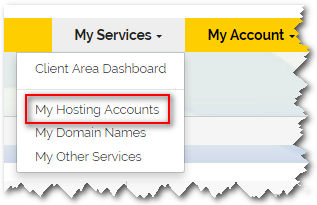
- Click Manage to the right of the hosting account you wish to upgrade or downgrade.
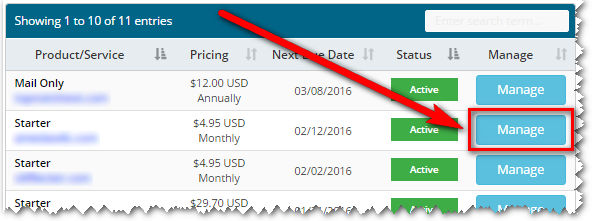
- Click "Upgrade/Downgrade" from the LEFT side menu.
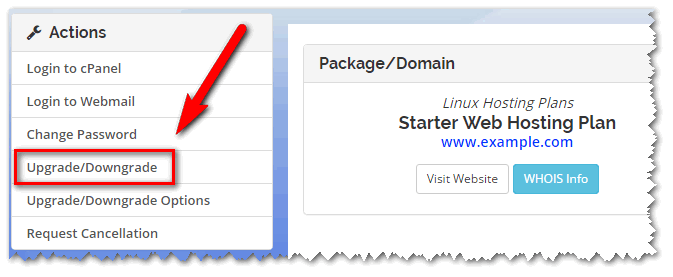
- Follow the prompts to choose your new hosting plan, as well as your new billing period (Monthly, Quarterly, Semi-Annual, Annual). If you are upgrading, you will be given the pro-rated dollar amount to complete the upgrade. If you are downgrading, a credit will be calculated and placed into your account.
- Choose a payment method, checkout and pay.
- You will receive an email confirmation when the upgrade or downgrade has been completed.
If you have any questions or problems, feel free to contact QTH.com Support.

