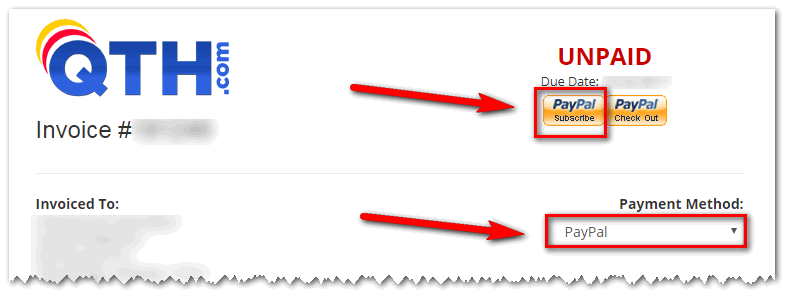
The "PayPal Subscribe" button will only appear on your invoice if the following conditions are met:
- You must change the Payment Method to "PayPal" -- see the drop-down menu option in the above screen shot.
- The Invoice Due Date must be in the future. You cannot start a PayPal Subscription on an Overdue Invoice.
- The Invoice must contain at least 1 recurring product, such as Web Hosting service. A domain name registration, by itself, does not qualify for the PayPal Subscription feature.
- All products and services on the Invoice must be on the same billing cycle. For example, if the web hosting service is paid Monthly, but the domain registration is paid Annually, it is not possible to use the PayPal Subscription service for that invoice.
Please contact us if you have any questions about PayPal Subscriptions.

