If you have registered your domain name with QTH.com, you can easily enable or disable the Auto Renewal feature, as follows:
- Go to https://hosting.qth.com and click "Account" then Login (if you are not logged in already)
- Click "Domain Services" on the TOP menu, then click "My Domain Names"
- This screen will show you all of your domains, and it will show the Auto Renew Status for each domain. To change the Auto Renew setting for a single domain, click the "Wrench" icon to the right of the domain you wish to change:
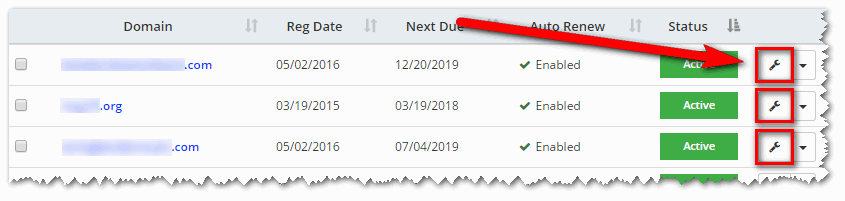
- On the LEFT menu, click "Auto Renew"
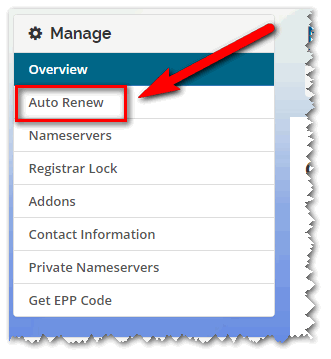
- Select "Disable Auto Renew" or "Enable Auto Renew"
If you have any questions regarding the setting of the Auto Renew feature, please contact QTH.com Support.

